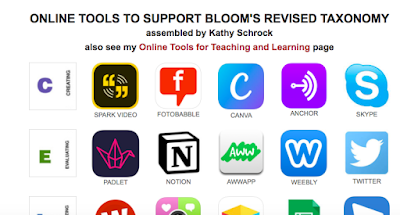Redesigning Learning Spaces
In reading the 2017 Horizon Report,
many trends, challenges, and developments struck me as being important to education
as we head into the 21st century.
One of the key trends that stands out to me is “redesigning learning
spaces.” For the last several years, I
have heard phrases like “flexible seating,” “collaboration” and “active
learning.” What does it all mean? Why should we do it? And if we should do it, how do we make it
happen?
What does it all mean?
“Learning spaces” is a new term
being used to define classrooms, libraries, and any other space in a school
that children learn in. The traditional
classroom has rows of desks facing a chalkboard/whiteboard/smartboard with a
teacher at the front and the children facing the front. This has been the picture of a classroom for
decades. When people talk about “redesigning learning spaces,” it is a
discussion about moving away from the traditional classroom into a more modern
learning space with flexible seating, colorful walls, anything-other-than fluorescent
lighting, and often other components as well.
Why should we do it?
When we look at the modern work and
social environment, we are no longer looking at the same place that previous
generations lived and worked and socialized in.
What lies before us is a world the likes of which we have never seen, a
world that is evolving and changing with the ever-growing field of technology
changing everything we do and how we do it.
We are looking at digital components and technologies being incorporated
into our classrooms, so spaces need to be rearranged to make it easier to work in
project-based interactions that have more flexibility and mobility for students
during the course of their learning. Schools
are beginning to look like actual work and social environments (Adams et al). Not only that, but we are looking at rampant
obesity, increasing diagnoses of ADD and ADHD, and children who spend entire
days sedentary with the disappearance of recess and the introduction of gaming
(Johnson, 2019). Thus, we are educating
children to grow up and succeed in a very different world than previous
generations lived and worked in, and we need to prepare them for this world.
We do not need to teach our children
only important dates, geography, how to analyze text and complete math problems;
we need to teach our children how to create and collaborate in new and
innovative ways to prepare them for this 21st century world. This requires teaching new skills in new
ways.
With that in mind, the American
architect Louis Sullivan said that “form follows function” (Pierce, 2017). If we simply look at what our students are
learning first, and then design a space that will best support that learning,
we will be following this wise adage. So
what do we need to teach our students that we haven’t before? In addition to the hard skills of the past,
we are also teaching learners who are expected to create and collaborate. If we are to imagine a learning space where
students are working together to come up with new ideas, we need to see a space
where students are sitting in a circle, or a triangle, or some other form where
they can look at each other. If they are
using technology to create a presentation, they need to be able to easily and
comfortably use their device. This
creates an image of a round table with chairs around it, students sitting on a
rug around a coffee table, or maybe students standing at a long, rectangular
table where they can move to and from each other’s spaces and share what they
are working on. Nowhere in my vision of
students collaborating is there room for a picture of a chair attached to a
desk.
What
does the data say?
Research
has shown that classroom design can have a 25% positive OR negative impact on
student success (Pierce, 2017). One specific
example that benefits our students with ADD, ADHD, and ASD is the sensory input
that various seating arrangements is able to provide for them (Courtesy). If it hasn’t become apparent yet, flexible
seating is comfortable. It gets kids up
and moving. Research has shown students
learning in flexible seating environments have an improved participation rate
of 48% (Courtesy, 2019). That is a powerful
number.
Yet another compelling reason to
move to a redesigned learning space is that sitting still for most of the day hinders
learning (Johnson, 2019). In his article,
Brad Johnson looks at data that shows that physical activity creates brain
elasticity and releases endorphins. I
knew this, but the fact I did not know that speaks volumes is that movement and
learning happen in the same part of the brain.
This is why our students remember what they learn with movements. This explains why my 3rd grade students
looked at me with blank stares while I was teaching them the Big6 until I added
movements to the steps. Aha! If we look at American education, and the
demise of recess and the extension of hours in the school day, we see a decline
in movement and a decline in scores beginning in the 1980’s (Johnson,
2019). Specific research into standing desks
shows that standing for 1- ½ hours per day at a standing desk increases student
cognition by 5-10% (Molnar, 2019).
One test of the movement theory
included taking students with behavioral issues at an alternative school and having
them use a treadmill or an exercise bike at the start of class every day. Within four months, these students were taking
less meds and they had each made at least one full grade of improvement in
their core subjects (Molnar, 2019).
Another benefit to flexible seating
is that students are able to make their own choices in where they sit. This leads them to develop higher level
thinking skills (Courtesy, 2019).
So, if the research is to be believed,
using flexible seating is not only good for student health, student focus and improved
cognition, but also better behavior and better grades.
How do I make this happen?
In a perfect world, it would be
easy to build new schools with wide-open, colorful, and inviting spaces. Our schools would have ambient lighting,
rugs, delightful paint colors on the walls, plenty of technology ports and
interactive boards in every room. Our
students would all be 1:1 with technology and our classrooms would have soft,
cozy seating in different areas of the room to meet every need we have for our
students. But this is not a perfect
world. We have schools that were built
before the internet existed, budgets that are strained to the max just trying
to keep our schools running and our children safe, and other increasing demands
and pressures that must be taken care of before we look at pretty chairs and
colorful paint. So, where can you start?
Start with these 5 ideas to help
get going: make your space
multi-dimensional, promote movement and activity, embed learning into the
design, add color, and design with digital in mind (Pierce, 2017).
One easy thing to do is to add
color to your space. Hang some curtains,
throw down a rug, or put up some art on the walls. I don’t have money to spend on my classroom,
so I incorporate projects the students do into the classroom design. You can start as simply as having students
write the word wall words on colorful paper and create a mosaic on a wall.
One way to add flexible seating is
to take out some desks and put in a few tables with chairs around them. If you have a rug, bring a few small pillows
or cushions for students to sit on. I found
that by asking my local Facebook friends if they had any cushions or pillows or
beanbag chairs they would be willing to donate, we were able to find some
seating for our library. Another teacher
found some extra teacher lecterns ( tall, rectangular, with a little cubby and
on wheels) and lined them up in the back of his classroom and students can stand
at them to do their work.
 |
| Keep it simple seating |
One way that I improved the
lighting in my classroom was with light blue light filters. I suffer from migraines and can’t spend a day
under fluorescent lights. The light
filters are absolute magic. Another way
I have seen teachers softening the lighting in their rooms is to turn off the fluorescent
lights. These teachers replace them with
standing lamps and lamps they put on the counters and assign students to turn
on and off each day. Open the blinds;
the natural light is good for everyone’s soul.
If the weather is good, open the windows. It will perk those little darlins’ right up.
When Pierce mentions “embed
learning into the design”, she uses the example of having stars on the ceiling
create a constellation. You don’t have
to buy these and put them up; have the students create the design and put it
up. Viola! A lesson, student buy-in, and classroom décor
all in one.
Conclusion
I have been an educator for fifteen
years. When I started teaching, I never
dreamed of a classroom with couches and beanbags. I never imagined that students could learn
standing up or bicycling in the back of the room while others laid out on a
rug. There was no room in my mind to
imagine each child working on their own device at the same time they were
collaborating with another student in the classroom. Our world has changed, and so must we. We must create a learning environment that
matches what our students must learn.
David Jakes writes, “Focus on experiences, not things” (Pierce). If we think about our students’ experiences
and their futures, if we put collaboration and creativity and critical thinking
at the forefront of our minds, we will be able to create the learning
environments our students need.
References
Adams Becker, S., Cummins, M., Davis, A., Freeman, A.,
Hall Giesinger, C., and
Ananthanarayanan,
V. (2017). NMC horizon report: 2017 higher education edition. Austin, Texas:
The New Media Consortium.
Bushmaker, T., & Koehler, R. (2015).
School Facility Design for Today and Tomorrow. School
Business Affairs, 81(7), 8–11. Retrieved from http://search.ebscohost.com.ezproxy.shsu.edu/login.aspx?direct=true&db=eue&AN=108684103&site=eds-live&scope=site
The Consortium for School Networking. (2017). 2017 K-12 edition
Horizon Report digital
toolkit. Dialogue & discussion: Catalysts
for change [PowerPoint slides].
Casanova, D., & Mitchell, P. (2017). The Cube and the
Poppy Flower: Participatory Approaches
for Designing Technology-Enhanced Learning
Spaces. Journal of Learning Spaces, 6(3), 1–12. Retrieved from
http://search.ebscohost.com.ezproxy.shsu.edu/login.aspx?direct=true&db=eric&AN=EJ1164766&site=ehost-live&scope=site
Courtesy of Brandpoint. (2019, September
2). Flexible seating helps students become better
learners. Times of Oman (Muscat, Oman).
Retrieved from http://search.ebscohost.com.ezproxy.shsu.edu/login.aspx?direct=true&db=edsnbk&AN=175B5055DD517670&site=eds-live&scope=site
Gragg, R. (2019). Colors of Change: A
dynamic school replacement seeks to stimulate learning,
curiosity, and joy. Architectural Record, 207(1), 86–91. Retrieved
from http://search.ebscohost.com.ezproxy.shsu.edu/login.aspx?direct=true&db=voh&AN=133804223&site=eds-live&scope=site
Johnson, Brad. (2019). Right the Wrongs of
Sedentary Education: The desk-based learning of public schools might be more
harmful than helpful. Principal, 98(3), 30–33. Retrieved from
Manus,
T. (2019, April 7). Redesigned classrooms, food pantries help ease students’
stress. Rapid City Journal, The (SD).
Retrieved from http://search.ebscohost.com.ezproxy.shsu.edu/login.aspx?direct=true&db=edsnbk&AN=172A8A82EB3FABA8&site=eds-live&scope=site
Molnar, M. (2019).
Classrooms May Soon Shed Dated Desk/Chair Combo. Education
Week, 38(29), 1–12. Retrieved from http://search.ebscohost.com.ezproxy.shsu.edu/login.aspx?direct=true&db=tfh&AN=135926396&site=eds-live&scope=site
Pierce, D. (2017). As
Pedagogy Changes, LEARNING SPACES Are Transforming, Too: The
American
architect Louis Sullivan coined the phrase “form follows function,” and this is
true of classrooms as well. T H E Journal, 44(5), 28–31. Retrieved from http://search.ebscohost.com.ezproxy.shsu.edu/login.aspx?direct=true&db=cph&AN=126029341&site=eds-live&scope=site
Photo credits in order the image appears:
old school classroom image taken from: https://www.teachhub.com/classroom-management-effective-learning-environment
Flexible seating image taken from: https://www.boredteachers.com/classroom-ideas/16-awesome-flexible-seating-classrooms-thatll-blow-your-teacher-mind
Kids on tech image taken from: https://www.flickr.com/photos/wfryer/15983497461
Standing desk image taken from: https://www.varidesk.com/products/student-standing-desk-two-5-12
Keep it simple seating image taken from https://www.prodigygame.com/blog/flexible-seating-classroom-ideas/
Light covers image taken from: https://www.pinterest.com/pin/191966002840330350/